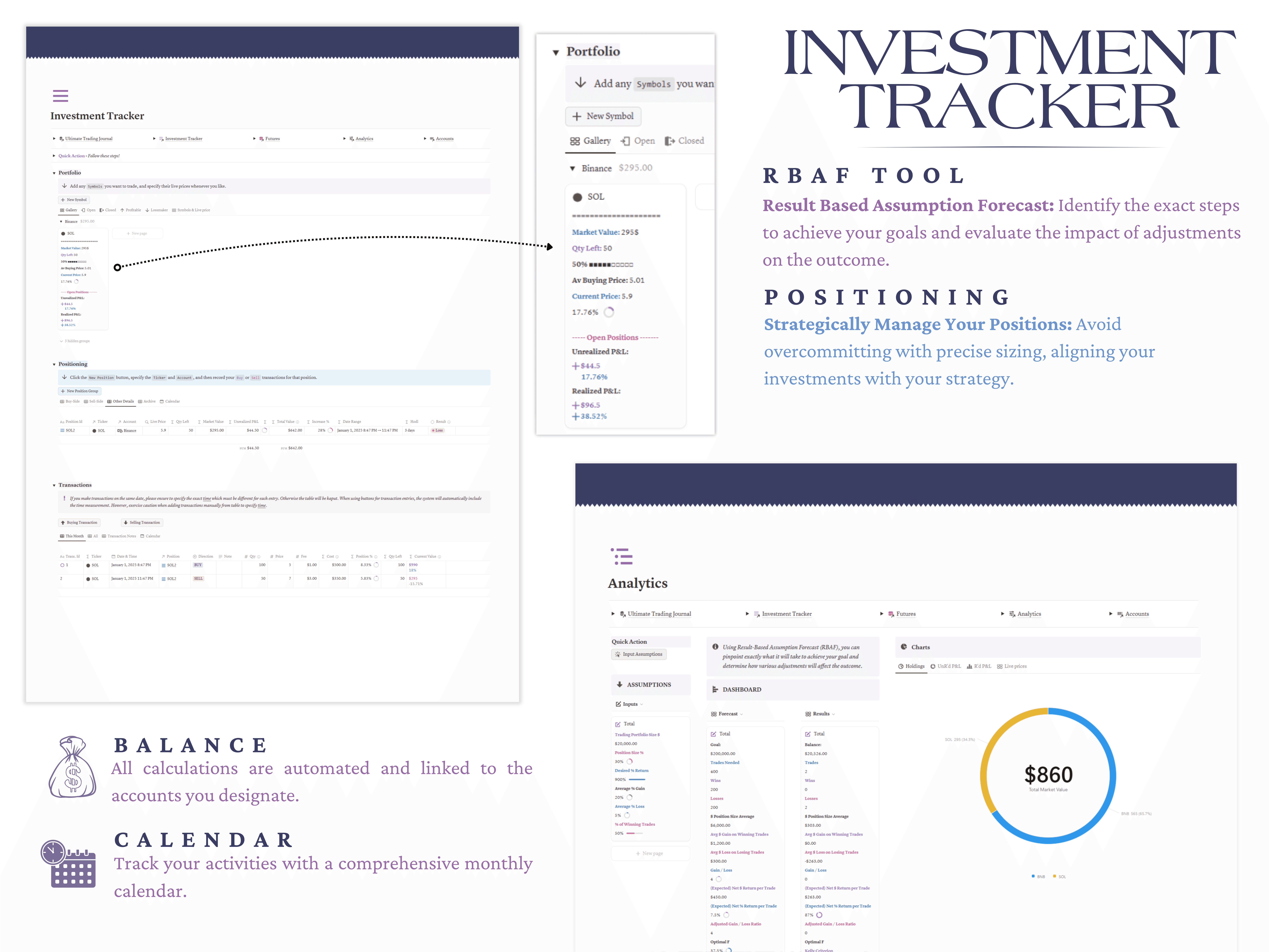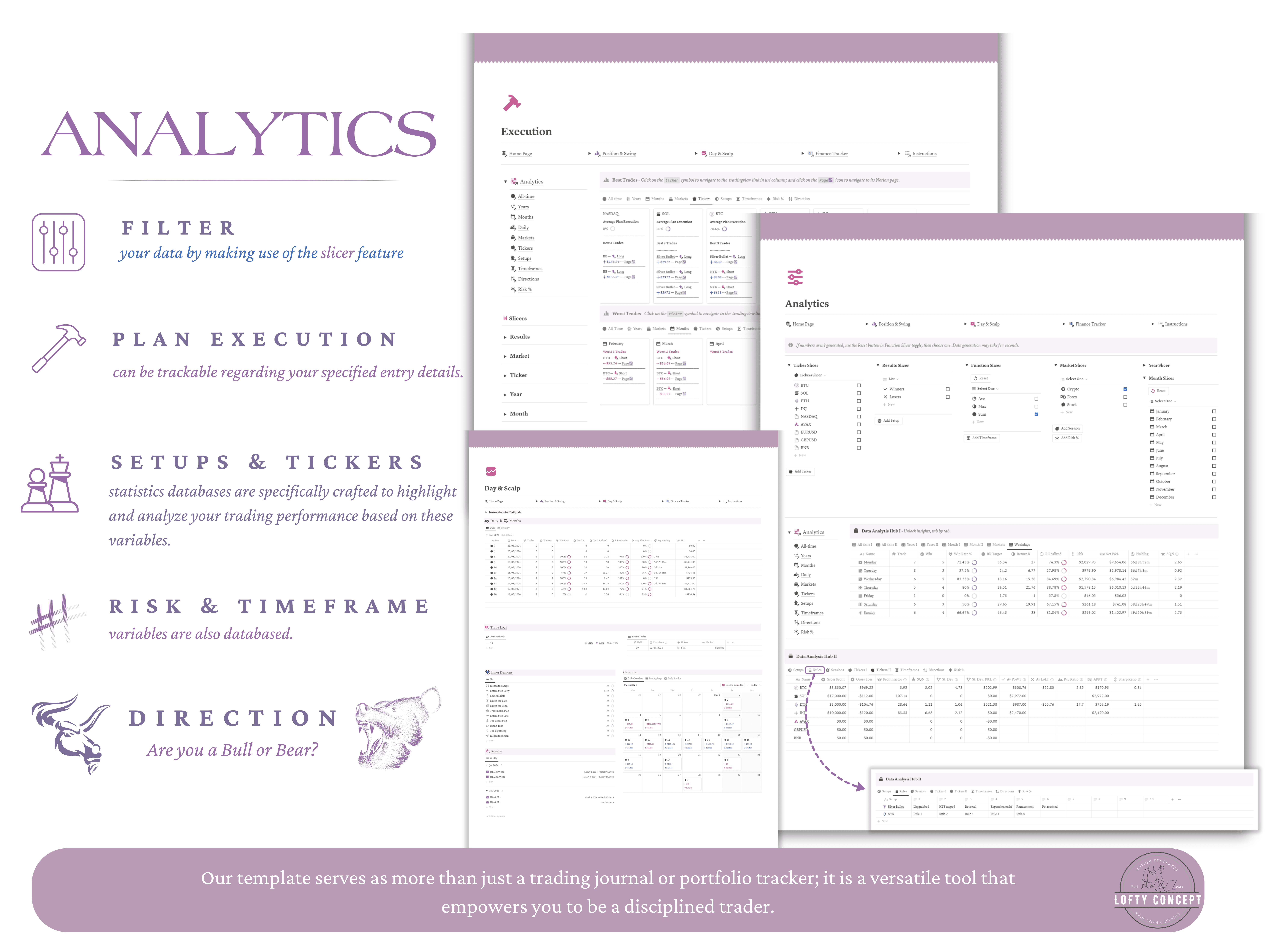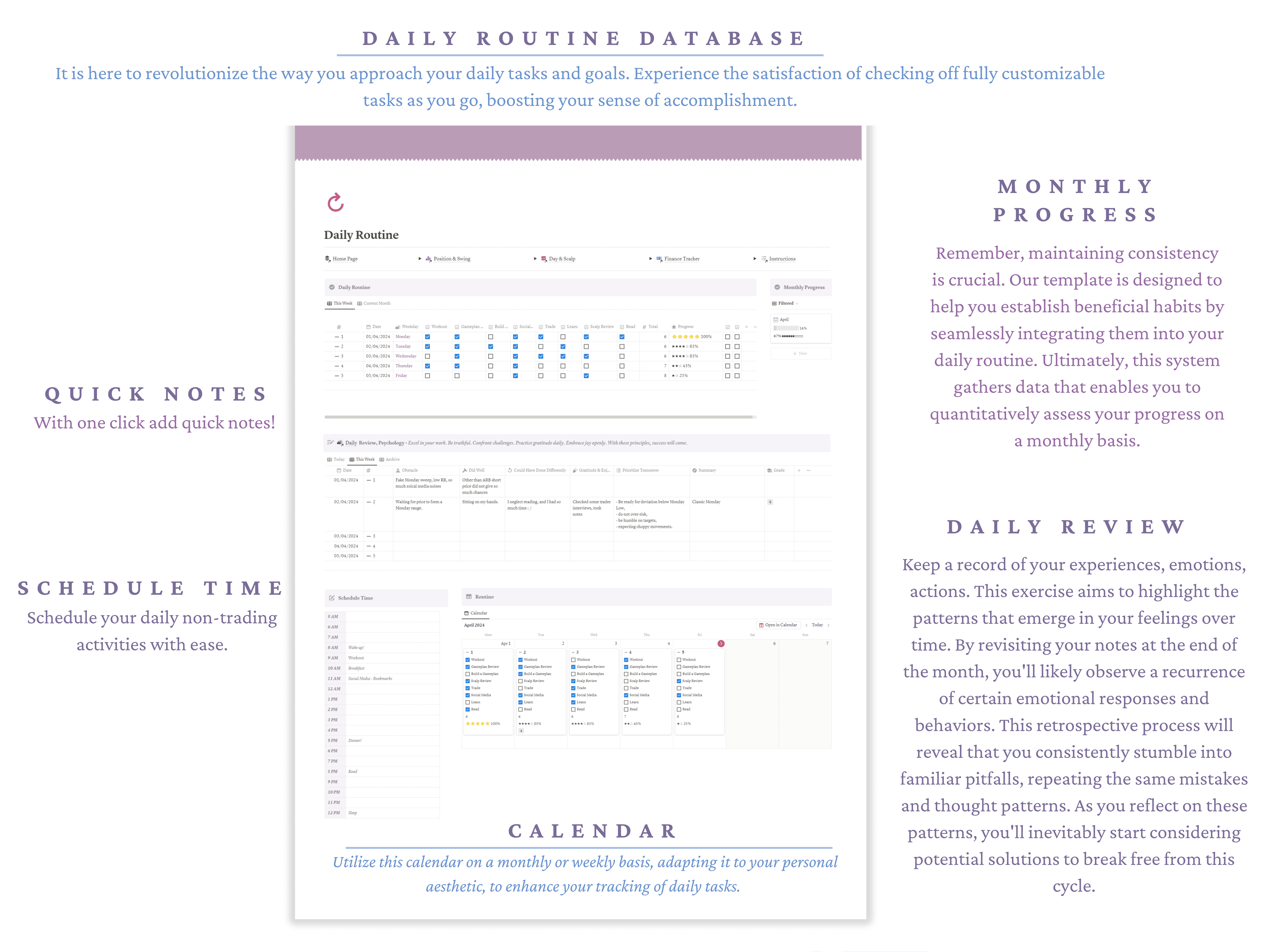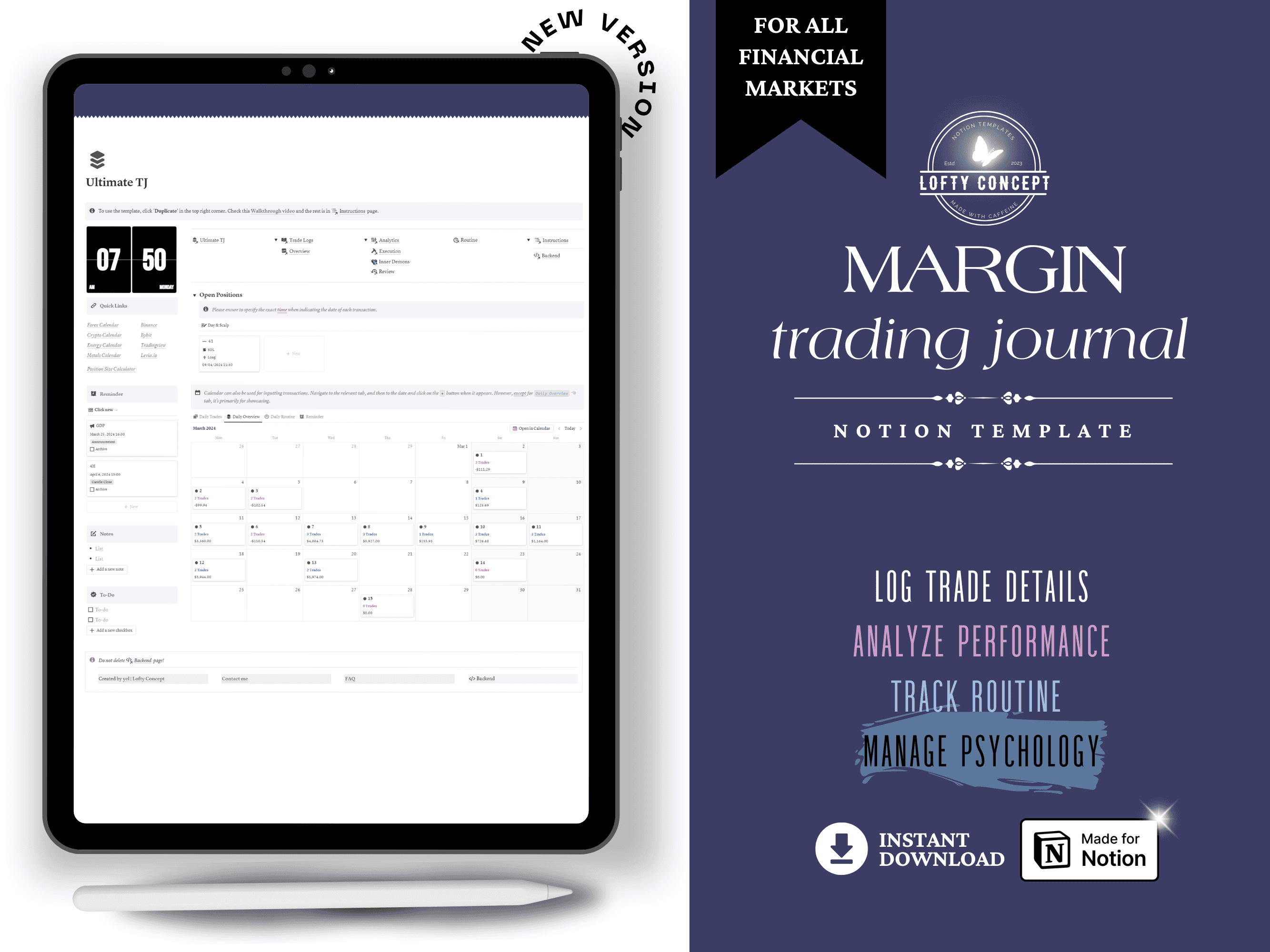Ultimate Trading Journal
Options/Futures/Equities/Forex
Elevate your trading with the Ultimate Trading Journal! Track your portfolio, log trades (Options, Futures, Equities, Forex, Crypto: Margin, Spot) manage risk, and optimize your routine. Enjoy weekly, monthly, and yearly reviews, interactive dashboards. —All in one powerful template.
Product Details:
Template Walkthrough:
All-in-One Trading Journal Template
Designed for traders of all levels, this versatile Notion template supports Options, Futures, Margin, and Spot trades. It combines powerful features to streamline your workflow and optimize performance.
Key Features:
Main Page Dashboard: View total performance, open positions, reminders, quick action buttons and quick links.
Comprehensive Journals: Dedicated sections for each trade type with detailed logs and analytics.
Investment Tracker: Monitor and evaluate long-term holdings.
Advanced Analytics: Dive into performance with customizable slicers and insights.
Execution & Scaling Pages: Track rule adherence and refine strategies.
Error Tracking: Identify and eliminate recurring mistakes.
Planning Tools: Follow tickers, strategize moves, and set goals.
Routine Reviews: Reflect on progress with daily, weekly, and yearly reviews.
Watchlist: Whether you’re actively trading or planning your next move, paste your charts, taken notes, centralize your work, and build your gameplan.