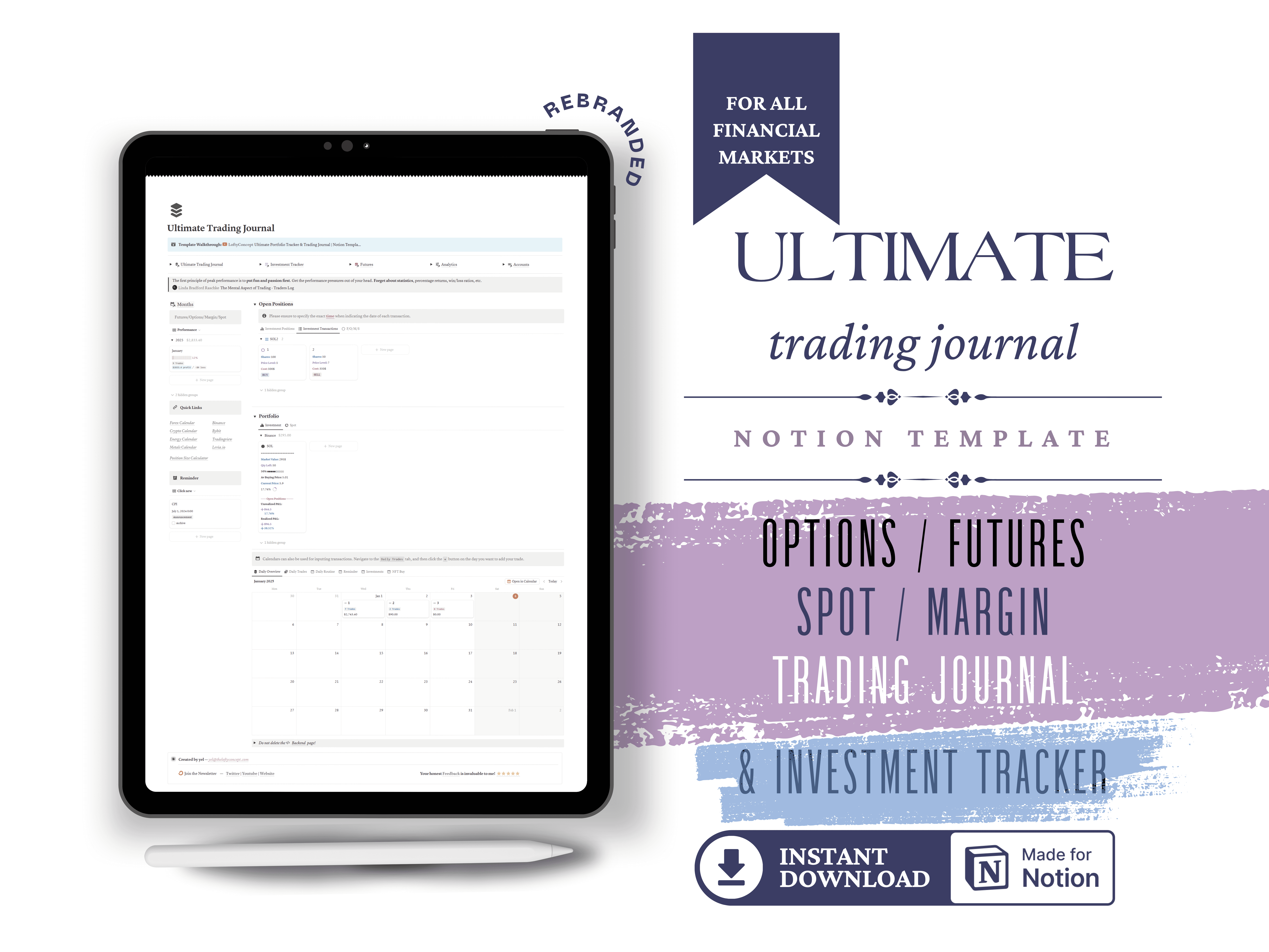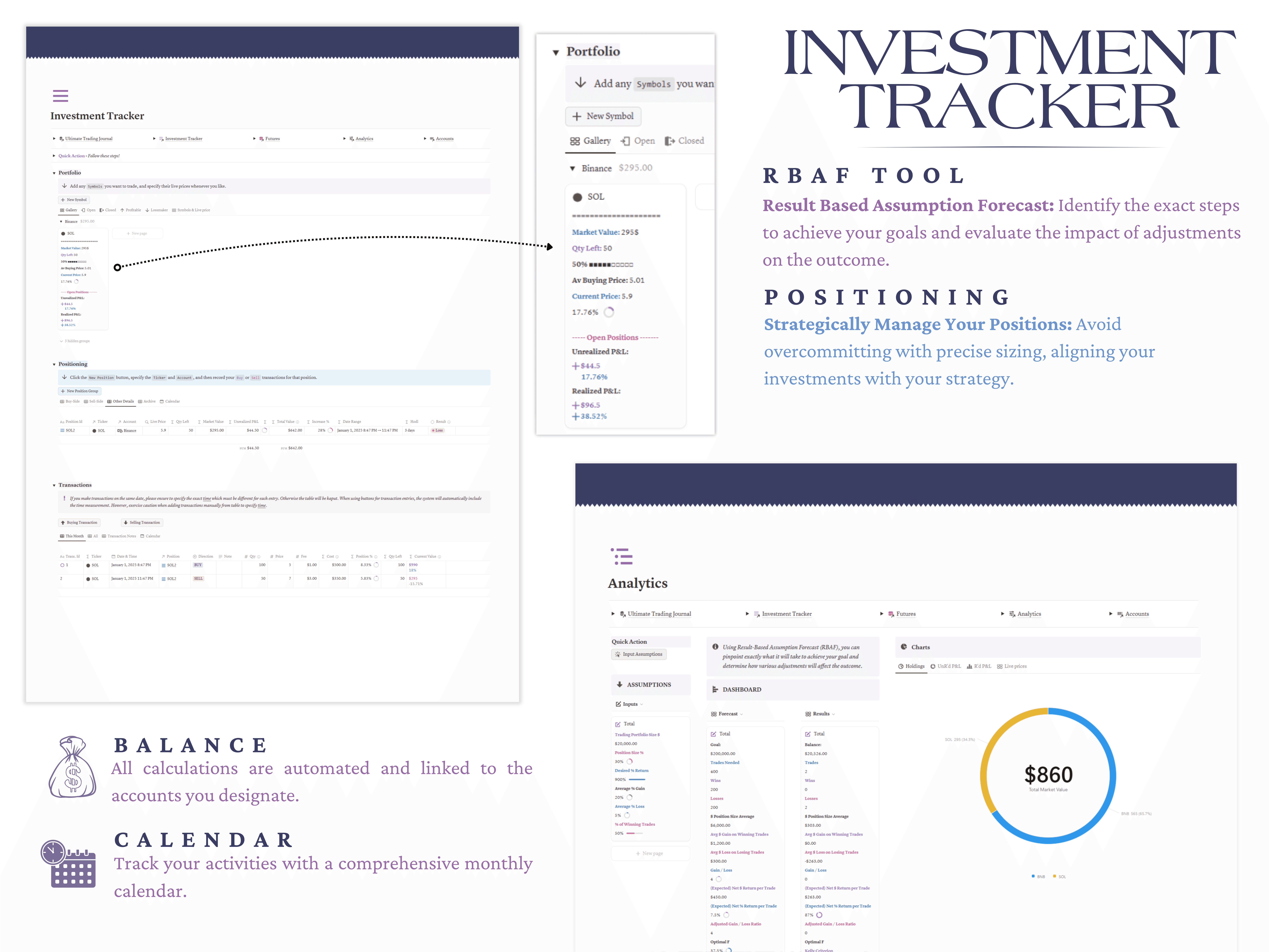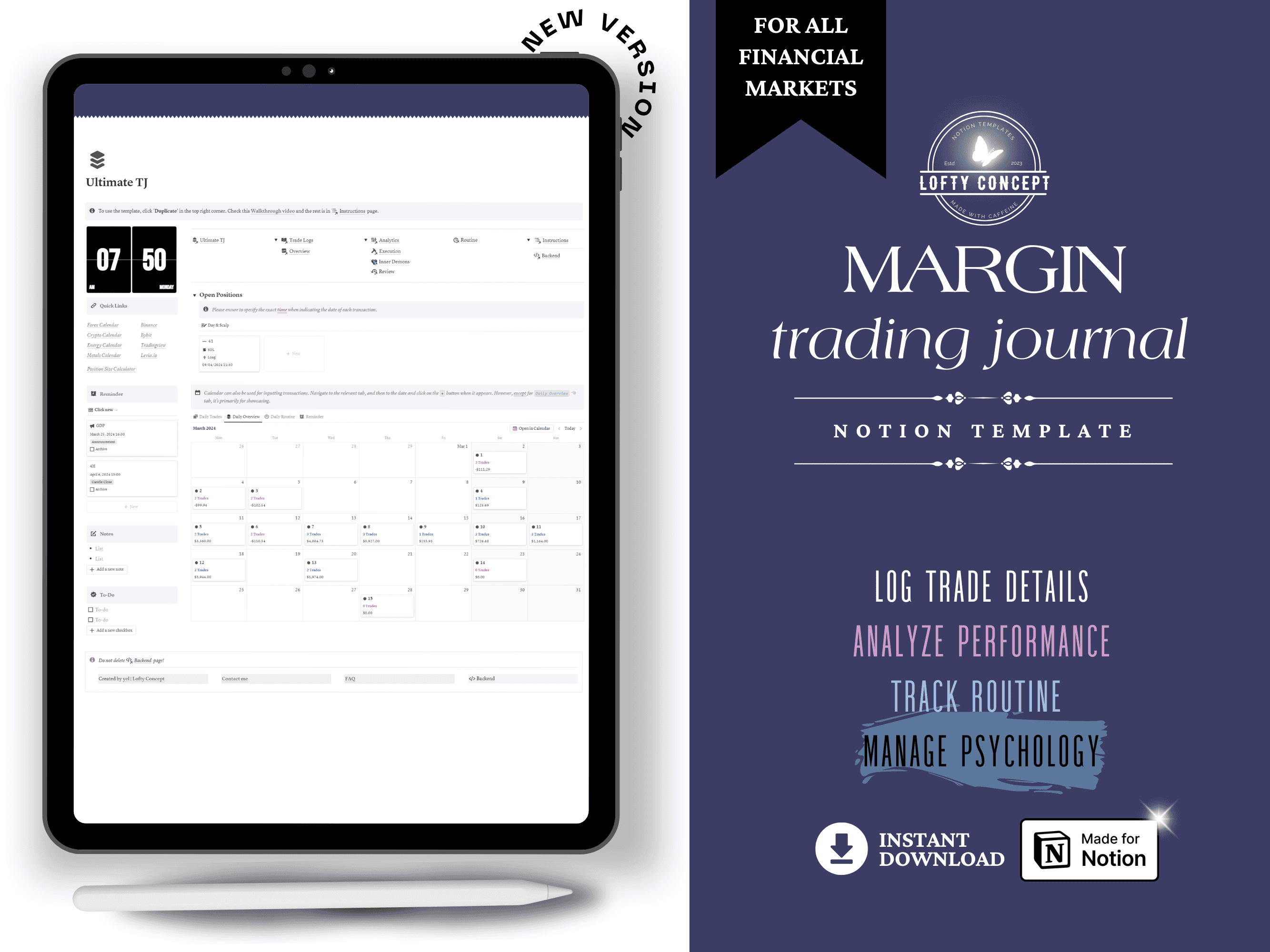Professional Options Trading Journal
Notion Portfolio Tracker
Notion Options Trading Journal & Portfolio Tracker template that allows you to journaling options trading and tracking portfolio.
What's Included
Product Details:
📚 Portfolio Tracker and Basic Options Trade Journal Table:
Detailed Trade History: Maintain an in-depth record of all your trades, and display your portfolio dynamically.
User-Friendly Navigation: Seamlessly move within and across pages, set reminders, add quick links, and take notes.
Space pasting visuals of your charts: Chronologically embed your trade charts to trace price movements and setup phases, while also documenting your thought process during each phase. Jot down emotions, support your ideas with confluences, and confirmations.
Customizable Display: Tailor your journal view to either showcase all trades in a monthly overview or focus solely on the current month to avoid distractions.
📊 Dashboard Page:
Interactive Dashboards: Automatically extract data from your journal, offering summarized monthly balance activities.
Success Metrics: Display monthly success rates and win percentages.
Define Your Setups: Clearly outline your trading strategies and setups.
Performance Analysis: Analyze both monthly and overall trading performance, and improve.
🧠 Gameplan Page:
Market Analysis: Analyze the market in higher timeframes, forecast trends, devise strategies, and track their implementation using the Gameplan Menu. Do not forget to check the forex factory for the news.
📆 Daily Routine:
Habit Tracking: Monitor daily routine tasks, habits, and their monthly progress.
Psychology Management: Keep a record of your experiences, emotions, actions, which aims to highlight the patterns that emerge in your feelings over time. You'll likely observe a recurrence of certain emotional responses and behaviors in the end. This retrospective process will reveal that you consistently stumble into familiar pitfalls, repeating the same mistakes and thought patterns. As you reflect on these patterns, you'll inevitably start considering potential solutions to break free from this cycle.
🚀 In essence, this Notion template is your comprehensive companion for effective trade journaling and strategic trading development. It encapsulates tools to foster discipline, enhance performance, and maximize your trading potential in the dynamic world of trading.
📋 Step-by-Step Guide:
Purchase: Obtain Your Instant Download
Once purchased, you'll receive immediate access to the PDF containing the template.
Download and Access: Get the PDF Template
Download the provided PDF to your preferred device and open it. This grants you access to the Notion Trading Journal template.
Duplicate and Begin: Start Journaling your trades in Notion
Using your Notion account, duplicate the template you've downloaded. This marks the beginning of your profitable trading journey.
❗️ Prerequisites:
• Device Requirement: You'll need a device to access Notion. This can be a Desktop, Laptop, Smartphone, or Tablet.
• Notion Account: Sign up for a free personal plan on Notion if you don't have an account already.
• Basic Familiarity: A basic understanding of how Notion functions is necessary and it will help you navigate the template effectively.
📌 Additional Information:
• Device Compatibility: The Notion Trading Journal Template is compatible with Desktops, Laptops, Tablets, and Smartphones. Note that layouts may differ on smaller screens, but the core template remains consistent.
• Digital Product: This offering is solely a digital download; no physical items are included.
• Personal Use Only: The template is intended for personal use exclusively. It's not permissible to distribute, sell, reproduce, or employ any part of it in any manner without the author's written consent.