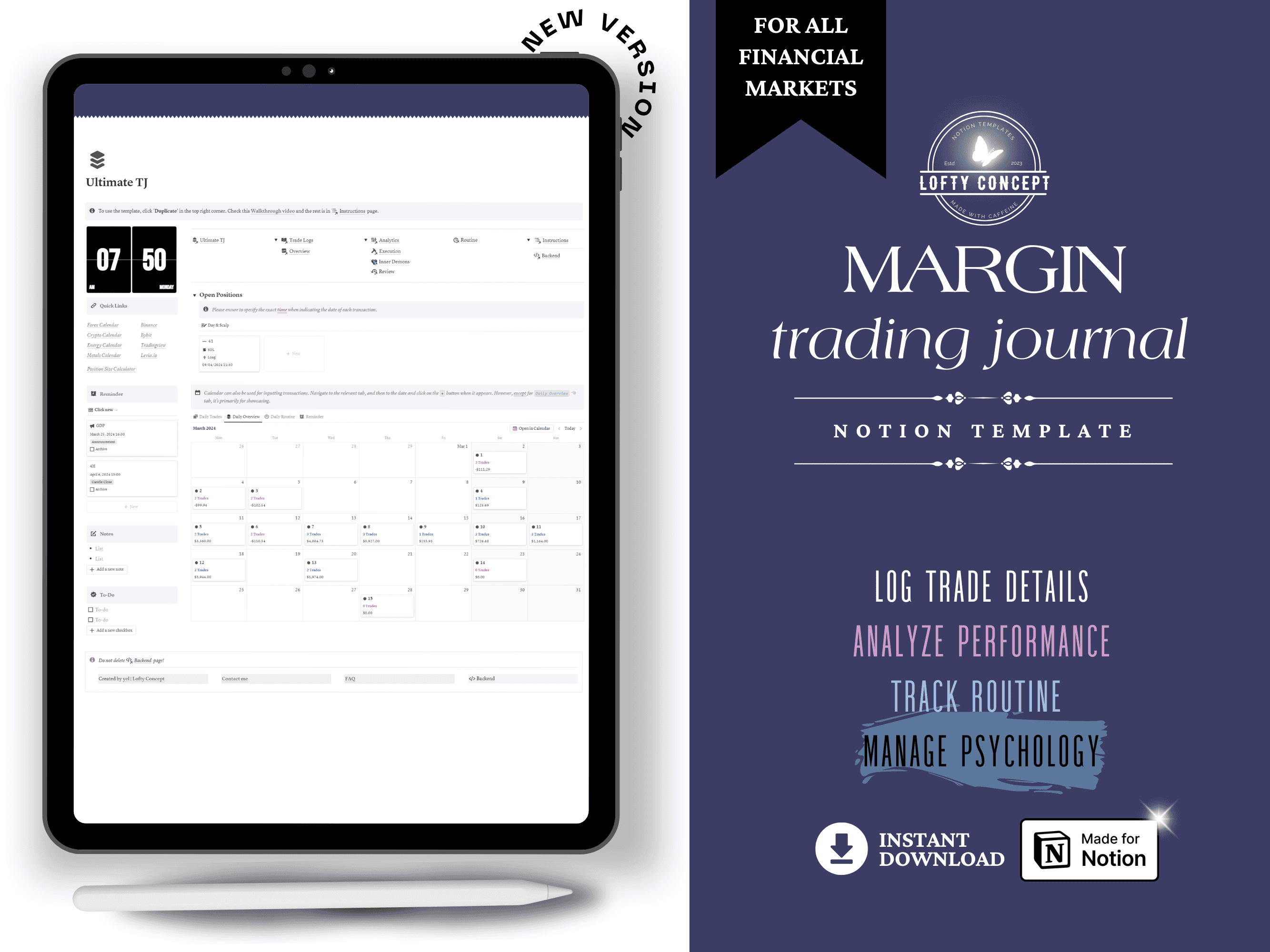Trading Agency Business Planner
Business Planner
Enhance your trading agency's operations, marketing strategies, resource management, and educational services with this organized Notion workspace template.
Product Details:
Template Walkthrough
You can check out the instructional video series of the template from this link: Youtube playlist 🔗
This template is specifically designed for multiple users, unlike other templates intended for single use. The interfaces, filters, and databases have all been configured to support this multi-user functionality.
Teamspaces
Business
Marketing
Finance
CRM
Education
Trading
Bonus: The Extra Planner template is designed for your users to duplicate it into their own workspaces and customize it for their individual needs.
What's Inside?
Business pages
Who we are: Clearly stating a company's mission, vision, and values provides direction, enhances employee commitment, ensures consistency and transparency, strengthens brand image and customer trust, and guides strategic planning for sustainable growth.
People Directory: A page where you can create new teams based on your organizational requirements. Also, you may define and document various roles within the organization. Enter new employee details into the system, including names, contact information, and other relevant data. Associate each employee with their respective Notion profile, facilitating seamless integration between databases and responsive display respecting the current viewer. Assign appropriate roles to employees based on their expertise, experience, and job responsibilities. You can view employee onboarding processes and their statuses also.
OKRs: You can set annual and quarterly objectives and track key results grouped according to these objectives. You may assign people to lead, or attach objectives or key results with relevant teams and set these objectives' statuses to track them easily.
Meetings & Notes: Let your managers set your agency's meetings, it will appear on the personal dashboards of those included in the designated team, and they can click the Attend button to add their names to the list. You can view these either in calendar view or Kanban view. You may also create your own database templates based on the meeting type by which you will be able to streamline your workflow.
Projects: Enter your project, you can track its status, divide it into tasks, and relate them to docs and teams. You may view docs and tasks related to a certain project by clicking the project and opening it as a page by which you can view only tasks, notes that are related to that certain project.
Internal FAQs: You can use Notion's newest Q&A feature at the bottom right to quickly get answers to particular questions not only from this FAQ but your entire workspace.
Inspiration: If you come across something work-related, like a visual, a promotional video, a book, a movie, or a great restaurant, and you want to share it with your colleagues, add it to the relevant section, and others can bookmark or like it. This way, you'll have shared it with them.
Marketing pages
Target Audience: Clearly defining the target audience in marketing and prominently displaying it on the company's internal operations homepage benefits the firm by ensuring consistent and focused messaging, aligning employee efforts with customer needs, enhancing product or service development, and improving overall marketing effectiveness. This page is designed for that purpose, and you can customize it as desired.
Client Journey: Clearly outline each step of the client journey to enhance the overall customer experience by identifying and understanding each touchpoint. This will improve operational efficiency by ensuring that all employees deliver a uniform experience, enabling you to maintain quality and reliability while supporting informed, strategic decision-making.
You can also track the marketing strategies you've associated with these stages, which will streamline your operations.
Marketing Strategies: Define, tag, and track your strategies according to your client journey steps. You can also assign any employee you want for this task.
Media Kit: Your brand may have a particular style or aesthetic. This is an area created for consistently reflecting that and storing and tracking the various tools you use for it.
Finance
Fiscal Affairs: This additional finance section is designed for you to track your income, expenses and recurring financial activities. Name your income and expense categories, add budgets or goals to them, and tag your financial activities accordingly to see the results.
CRM
Clients: Store your customers' personal informations: languages, social accounts, contact emails, phone numbers, and photos as well. With a well-designed gallery view, you can easily read all the details for each customer through their individual cards.
Contracts: Assign a contract to each of your customers to track their terms and statuses. Attach any files, or add linksif you are using external apps or websites for invoices. In advanced databases, you have the flexibility to monitor all these operations through table views. Alternatively, if you prefer, you can leverage the calendar view to visualize the contracts organized by their respective dates.
Invoices: Based on the contract with your client, you can monitor the payment schedule, whether it's a lump sum or installments, according to the specifics you have arranged. While the calendar view provides you with a bird's-eye perspective, the 'Past Due' tab allows you to effortlessly track overdue invoices, and the 'Upcoming' tab keeps you informed about forthcoming payments.
Education
Programs: Give your program a name, write its description, clearly define the objectives, and the expectations from that program, set its price. Our new platform will allow you to conveniently view and manage all your programs in a consolidated and organized manner on a single page. Additionally, you will have the option to archive your older programs if desired, keeping your workspace streamlined and clutter-free. Also, do not forget to insert their modules.
Modules: By inserting modules, you are breaking the program into separate parts. Assign educators to each module from modules database which is grouped by Programs.
Materials: Allow your educators to attach materials to each module. You can tag those materials by their type, and you can also link external storage sites to the material database.
Sessions: A program can be delivered one-on-one like mentorship, or it can be delivered to multiple people in a course-like format with fixed content; you can easily use to accommodate all of those different setups.
Trading
Finally, we come to the part that sets this template apart: an advanced, specialized trading journal area where trainers can monitor their students' individual trades, trading routines, and analytics.
Invite your clients as guests, so you won't have to pay extra for Notion. If you have a paid membership, you can invite up to 250 guests. Allow your invited students to enter the details of their trade positions, add charts, write notes, manage risk and psychology, and fill out daily review journals in this area. As their mentors/coaches/teachers, you can easily monitor their performance on customized dashboards without any confusion.
Trading Journal: A detailed trading logs tracking area for students to paste charts, keep notes, record profits/losses, and track their accounts. Students can share positions with group members, try trades together, comment on each other's trades, and learn collaboratively. Coaches can pin exemplary trades. The calendar view shows all transactions monthly. Advanced formulas, automations, database relations, filters, and buttons facilitate seamless trading and mentoring
Analytics: Track metrics like number of trades, winners, win rate, total/average/max profits & losses, and SQN, allowing comfortable trading in the same area.
Setups: Database tables for traders to enter setup details and get separate statistical results.
Q&A: An area for students to ask questions and receive answers. Set up an FAQ and use Notion's Q&A feature for quick answers from your entire workspace.
Announcements: Easily make announcements and tag them by person, group, and type.
Gameplan: An interactive area for students to develop higher time frame strategies, with the ability to tag strategies by type.
Daily Routine: Students can set trading routines or follow prescribed ones, and see daily/monthly routine performance. The Review area allows writing about daily challenges, achievements, lessons, gratitude, and tomorrow's plans.
Trainers can easily monitor and manage group or individual activities from a dedicated area.
Written and video instructions explain all processes and provide helpful tips throughout the template.
As a bonus, a personal planner is included for trainers to duplicate for their own use.
How to Use It
Purchase and Download: Receive instant access to a PDF containing the template link.
Access the Template: Open the PDF on your preferred device to access the Notion Trading Journal template.
Duplicate and Start: Duplicate the template using your Notion account and kickstart your business journey.
Requirements
A device to access Notion (e.g., Desktop, Laptop, Smartphone, Tablet)
A Notion account (free for personal use)
Basic familiarity with Notion
Important
Notion is a versatile platform for writing, planning, and organizing. This template leverages advanced formulas and filtered views. While it includes a usage guide, a basic understanding of Notion is recommended.
Please Note
This is a digital download; no physical items are included.
The template is compatible with Desktops, Laptops, Tablets, and Smartphones. Layouts may vary on smaller screens, but functionality remains consistent.
Terms of Use
This template is solely intended for your business's internal use. Unauthorized distribution, sale, reproduction, or any other use without written consent from the creator is prohibited.